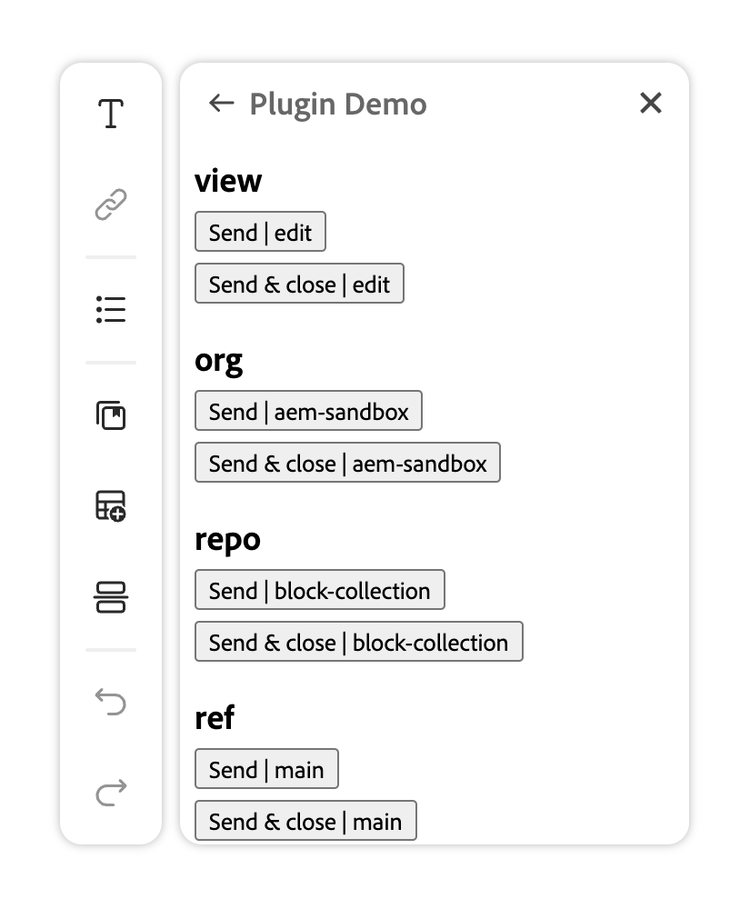Developing apps & plugins
There are times where you want to add features to DA. This could either be a fullscreen app, or a library plugin available while editing a document.
The DA App SDK allows you to accomplish this while also allowing your creators to work with protected DA content. This allows you to build fully authenticated custom apps for your creators when you have a special use case DA does not cover out of the box.
Experiences
- Fullscreen apps - Great for creating first-class fullscreen apps that can integrate with the entire Adobe Experience Cloud.
- Library plugins - Great for enabling integrations into DA's library and document editor.
Requirements
- A site - ex: https://main--geometrixx--aemsites.aem.live
- A page - ex: https://main--geometrixx--aemsites.aem.live/tools/tags.html
- A JS file - ex: https://main--geometrixx--aemsites.aem.live/tools/tags/tags.js
App example
The SDK is based on the PostMessage API. This API allows the SDK to securely pass messages between DA and your application. While not required, importing the SDK in HTML is recommended as it will ensure your application is ready to receive messages from DA.
Build
- /tools/tags.html (markup)
<!DOCTYPE html>
<html>
<head>
<title>DA App SDK Sample</title>
<meta name="viewport" content="width=device-width, initial-scale=1"/>
<link rel="icon" href="data:,">
<!-- Import DA App SDK -->
<script src="https://da.live/nx/utils/sdk.js" type="module"></script>
<!-- Project App Logic -->
<script src="/tools/tags/tags.js" type="module"></script>
</head>
<body>
</body>
</html>
Notes:
-
Notice that the above is a specific
.htmlfile in your code repo. This allows you to create your micro-frontend locally without having to create a shell content page in DA. This is helpful so that the HTML can follow the same lifecycle as the feature you are building. -
Despite making a
.htmlfile in your codebase, DA will purposefully obfuscate this for your users. This ensures a consistent html-less URL scheme throughout their use of DA and Edge Delivery Services.- Codebase URL:
https://main--geometrixx--aemsites.aem.live/tools/tags.html - App URL:
https://da.live/app/aemsites/geometrixx/tools/tags
- Codebase URL:
- /tools/tags/tags.js (javascript)
(async function init() {
// eslint-disable-next-line no-unused-vars
const { context, token, actions } = await DA_SDK;
Object.keys(context).forEach((key) => {
const h3 = document.createElement('h3');
h3.textContent = `${key}`;
const para = document.createElement('p');
para.textContent = context[key];
document.body.append(h3, para);
});
}());
Test
Visit (fullscreen): https://da.live/app/aemsites/geometrixx/tools/tags?ref={{branch-name}}
Note: You can also use ref=local to develop your app or plugin locally. This will have DA iframe your micro-frontend at http://localhost:3000 instead of aem.page.
Enable
The best way to notify your users of the fullscreen apps you build is to use an apps sheet in your site config (https://da.live/config#/{{ORG}}/{{SITE}}/).
| title | description | image | path | ref |
| Advanced search | Milo Studio powered advanced search. | https://milostudio--milo--adobecom.aem.live/img/tools/search.jpg | https://da.live/app/adobecom/da-bacom/tools/ms-apps/search | |
| Fragment report | Get a report of fragment usage | https://report--milo--adobecom.aem.live/img/tools/report.jpg |
Visit (via DA Apps)
When you enter and save the config above, a card will be placed at the top of: https://da.live/apps#/{{ORG}}/{{SITE}}
Visit (direct)
You can also visit your app directly: https://da.live/app/{{ORG}}/{{SITE}}/{{PATH}}
Plugin example
Plugins are built similarly to apps. However, they have a few additional features in the SDK:
actions.sendText- Send text to the document.actions.sendHTML- Send HTML to the document.actions.closeLibrary- Close the library palette.
Build
- /tools/demo.html (markup)
<!DOCTYPE html>
<html>
<head>
<title>DA App SDK Sample</title>
<meta name="viewport" content="width=device-width, initial-scale=1"/>
<link rel="icon" href="data:,">
<!-- Import DA App SDK -->
<script src="https://da.live/nx/utils/sdk.js" type="module"></script>
<!-- Project App Logic -->
<script src="/tools/demo/demo.js" type="module"></script>
</head>
<body>
</body>
</html>
- /tools/demo/demo.js (javascript)
import DA_SDK from 'https://da.live/nx/utils/sdk.js';
(async function init() {
const { context, token, actions } = await DA_SDK;
Object.keys(context).forEach((key) => {
// Heading
const h3 = document.createElement('h3');
h3.textContent = `${key}`;
// Send button
const send = document.createElement('button');
send.textContent = `Send | ${context[key]}`;
send.addEventListener('click', () => { actions.sendText(context[key]); });
// Send & close
const close = document.createElement('button');
close.textContent = `Send & close | ${context[key]}`;
close.addEventListener('click', () => {
actions.sendText(context[key]);
actions.closeLibrary();
});
document.body.append(h3, send, close);
});
}());
This will create the following library plugin experience: